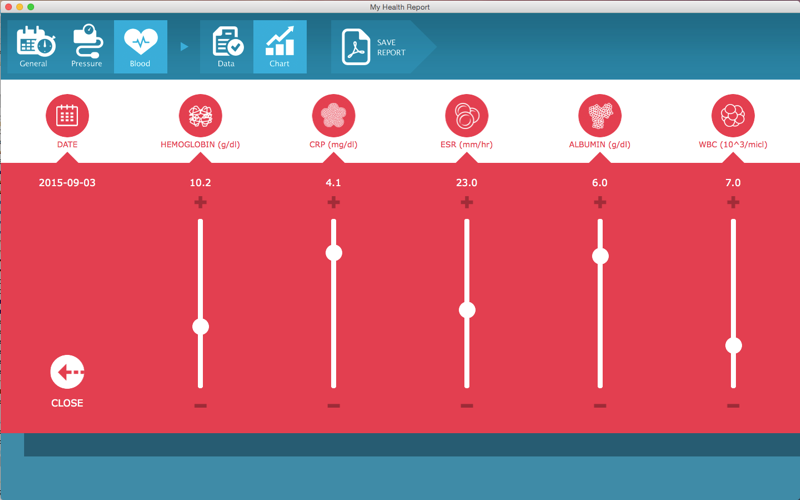The Cristallight’s My Health Report application is your comprehensive health data manager and personal health diary. It allows to store the health information, and review it in a Charts, or Data Table modes, edit the information, save it as a PDF report, or just print it, making it an analog of medical lab test report software.
Not only the general health parameters, such as Temperature, Well-being, Appetite, Weight, and BMI values are available, but also the Pressure, and Blood groups, thus making the My Health Report to be a blood test monitor, and pressure test monitor software at once. Using the Height Preference value, and BMI normal range, the application calculates optimal weight range.
The Pressure group parameters include Systolic, Diastolic, Pulse, and Pulse Pressure values.
The Blood ones allow you to add your Hemoglobin, CRP(C-reactive protein), ESR (erythrocyte sedimentation rate), Albumin, and WBC (White blood cells) values.
The product has the intuitive interface allowing you to add your health tracking data in just a few clicks.
1. Select the data type you wish to add or edit from General and Pressure and Blood groups,
2. Double click on a row of data, or column on a chart and set the values in the Edit Data screen.
3. To view charts select proper tool button.
Main Features:
• Intuitive interface,
• General, Pressure and Blood groups of parameters,
• Showing your data in Data Table or Charts modes,
• Easily editing your health data,
• Dates range for viewing and saving reports,
• Change the measurement units to represent data, and
• Save Report as PDF file, or print it.